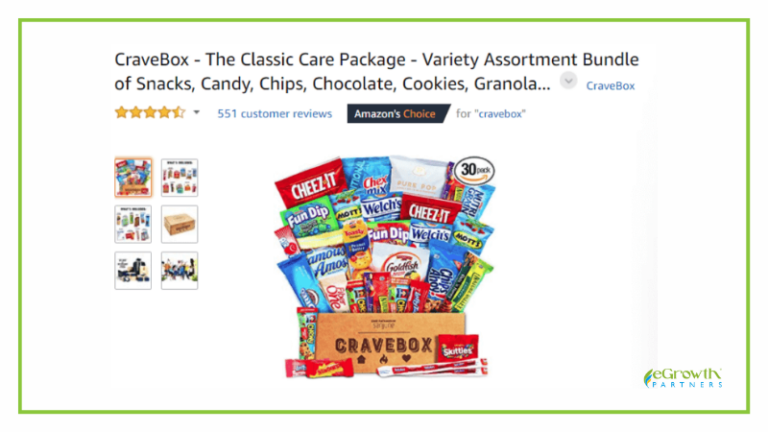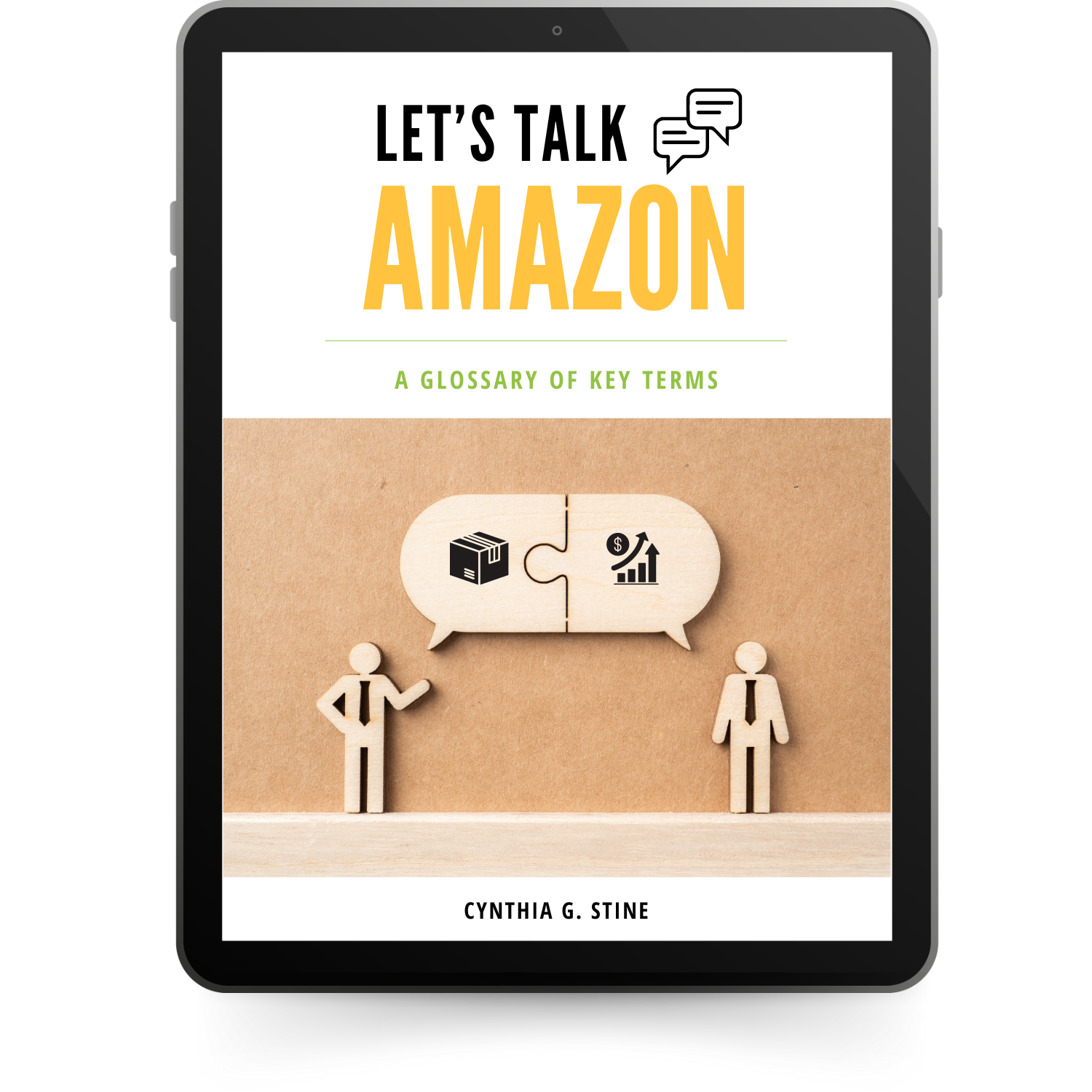We had another Frantic Friday last week as sellers were erroneously informed that they are only allowed to send one email to Amazon buyers now. This was a mistake as I explain below. In addition, new rules at Amazon are converging to make a perfect sh*t storm for bundle sellers on the platform. I revisit Amazon’s rules on bundles as they are stated and as they are being practiced. Since this post was first written, I’ve added additional links to Amazon. You will need to login to your account.
Amazon Clarifies Rules On Buyer Emails…Not
In a blog post that has since been removed, another site related that Amazon is now only allowing sellers to send one email to buyers and that we must cram every communication, review request, etc. into one email, basically. This caused dismay and confusion among the community and our phones and PMs started blowing up.
First, the clarification Amazon has made is about the “opt-out” emails. Right now, we can’t send unsolicited emails to buyers who have opted-out unless it is urgent and the word IMPORTANT is in the subject line and/or email. For example, if a shipment is delayed, there has been a product mix-up, a product quality problem, or some similar issue, you can still send an email to buyers to let them know.
In addition, you can send one unsolicited email – manually – to these buyers. So, you might have emailed them about the delay or mix up and then have a follow-up to make sure everything is OK now and neutrally asking for a product review.
If buyers respond to you, you can continue to email them, of course. Now you are helping the buyer on the buyer’s terms.
This new clarification does NOT impact the emails to buyers who have not opted-out. Amazon still limits those to five maximum with a preference for three or less. Thus, you might send an email letting the buyer know the product is being delivered that day. You might send one later to see if they are happy and to give them a way to contact you if they are not and then, three, ask for a product review.
To remind everyone, this is what Amazon says about asking for product reviews:
- Must be neutral in every way. You cannot, for example, say, “If you’re unhappy click here, if you are happy leave us a review.” Avoid all “If/then” statements. Therefore, we recommend the ask for a review be the last (third) email. You can take care of potential problems with the second email and then ask for a review.
- Must be consistently applied. In other words, you can’t cherry pick who you ask for reviews. Some sellers, for example, will ask people who’ve left positive seller feedback to also leave a product review. This is cherry-picking and risky.
- Only ask once. If you hound your buyers, you can be suspended.
- You may not ask a buyer to change or remove his/her review.
- Amazon Vine Program. This is the only other way that Amazon allows you to get product reviews.
Also, please note that we sellers are only allowed to contact buyers by phone in the case of an emergency – something truly urgent for the buyer. I’ve seen some really awful practices and once a buyer complains to Amazon about you, you’re suspended.
The bottom line? This new clarification from Amazon impacts your opt-out buyers only. Most of our clients are not sending emails to opt-out buyers except for emergencies anyway. Here are links to Amazon if you want more details:
- General information about emails
- Sign in to Amazon Seller Central
- Buyer and Seller FAQs
- Product Review Emails
For my readers with lingering questions, I am happy to talk in-depth about your situation and/or review your email campaigns. Sign up here for a consultation.
Conflicting Amazon Priorities Lead To A Bundle Of Trouble For Sellers
After relative silence for the past six-to-nine months, Amazon has started suspensions again for bundles. Not only have the rules for bundles changed significantly over the past year, but the catalog team has gotten vigorous about listing violations. With Brand Registry 2.0, rights owners are taking down bundle listings because they were created without permission. To make things even more confusing, Amazon’s “Subscribe and Save” team has been signing up sellers with popular bundles like crazy…without asking them to change a thing about their listing. It’s a combination of enforcement and reward that has put the pinch on bundle sellers in a big way.
I’ve highlighted in red below some of the problem areas that are getting sellers in trouble.
What Is A Bundle?
Some of our clients have found the terminology confusing among bundles and multipacks:
- A multi-pack is multiple units of the same Think of when you buy 5 black ink cartridges at the same time and choose a multipack because the cost per unit is lower than buying individually. Amazon does not consider multipacks bundles. You must have one UNIQUE UPC code for your multipack, and it must come from the manufacturer.
- A bundle is multiple units of different You may buy a shampoo and conditioner bundle or a bundle of two+ different kinds of soups, for example.
A bundle can consist of products from the same brand (like the shampoo and conditioner example) or it can be products from a variety of brands (think about a care package of snack food you might buy for a college student, or a Harry & David® gift basket for a colleague).
A bundle is NOT a variation. Variations need to be added under the parent listing.
- Read about Amazon product bundling policy
What Amazon Says About Bundles
- No bundles are allowed where the primary product in the bundle is a book, video game, music, video, DVD product. They can be secondary products – ones that enhance the primary product.
- Bundles must adhere to Amazon’s selling policies/guidelines for each category the products fall within.
- Items in bundle must be highly complementary. Sticking a random item into a bundle is a no-no. It needs to make sense.
- Your bundle needs to be listed in ONE category. If in doubt, choose the category of the highest priced item in the bundle. Again, this cannot be a book, DVD, video game, music, or video.
- The bundle must have its own standard product identifier or manufacturer part numberseparate from any item in the bundle. You are responsible for obtaining a UPC for each bundle you create.
- Do not include generic items in a bundle.
- If you list under another seller’s bundle it must be EXACTLY the same in every respect including packaging. If yours is slightly different, you must create a new bundle listing. An existing listing cannot be changed to align to the specifications of your new bundle.
- Bundle components and listings cannot be changed once they are created.
- Bundles can’t include separate warranty products or extended service plans.
Bundle Titles And Listings
- Include the word “Bundle” and the number of items in the bundle: Bundle – 3 items: Tote Bag, Knit Scarf and Gloves – Blue
- If the bundle includes only a few items, list them in the title: “Kodak EasyShare C143 12MP Digital Camera Bundle with Rechargeable Batteries & Carrying Case – Blue”
- If there are a lot of items list the primary and secondary items in the title along with the total number of items: “Yamaha PAC112J Sunburst Guitar Bundle with Bag, Stand and Accessories (11 Items)“
- Feature Bullet 1 in the detail page for your bundle must state that it is a bundle of X items and identify the products in the bundle.
- The description in the detail page must state that it is a bundle and must also identify the products in the bundle with appropriate designators such as model number, color and size.
- The main image must include the specific products in the bundle and must not include items that are not included in the bundle. You can’t use representative or similar products.
UPC Codes
Amazon recommends that sellers get UPC or GTINs (Global Trade Item Number) from GS1. Amazon is directly integrated into GS1 and can quickly compare UPC or GTIN code extensions against the database to see who owns the product.
Note this unambiguous statement from Amazon:
VALID UPCS
We verify the authenticity of product UPCs by checking the GS1 database. UPCs that do not match the information provided by GS1 will be considered invalid. We recommend obtaining your UPCs directly from GS1 (and not from other third parties selling UPC licenses) to ensure the appropriate information is reflected in the GS1 database.
Important: All invalid product UPC listings will be removed and may result in your ASIN creation or selling privileges being temporarily or permanently removed. For more information on licensing UPCs from GS1, see the GSI standard website.
There are some exceptions to this rule and you can request a GTIN exemption in these cases:
- Brand, manufacturer or publisher does not provide a GTIN for the products. For example,private label products, or hand-made products.
- Non-branded products that do not have GTINs. For example, wholesale products.
- Parts do not have a GTIN. For example, some automotive parts do not have a GTIN.
- Bundles do not have a GTIN. For example, customized bundles may not have a GTIN. To create bundles correctly, see Product Bundling Policy before requesting for a GTIN Exemption.
For those of you whose bundles include a product from a major brand, please note these 3000+ brands REQUIRE a GTIN to list on Amazon and you cannot get GTIN Exemption. This impacts particularly those who sell bundles from the same brand.
If you are the manufacturer or brand owner, you are not required to use GS1 or even have UPC codes at all, but I highly recommend it for everyone based on the problems we’ve seen from sellers who are buying cheap UPC codes off the internet. Those codes are recycled and not unique. They are simply discontinued. This means they could show up in GS1 as matching another brand.
I’ve written about the GS1 before if you have questions.
As noted above, the trouble begins when you are selling a branded Bundle of some sort and your GTIN or UPC code does not match that brand’s GS1 extension.
- More about Product IDs GTINs
- Learn more about Amazon’s intellectual property policy — If you are in brand registry 2.0 you do not need UPC codes for your listings
Infringement
The trouble continues when Disney or some other major brand comes after you for abusing their trademark. You’ve created a bundle that they did not authorize. This is abuse of their trademark. You are using their brand to sell your bundle, basically.
The rights holder then uses Brand Registry 2.0 to take you and your bundle down for trademark infringement. You can negotiate with them, and maybe they’ll retract if you sign a cease and desist, but you will not win. That bundle is history.
This is where Amazon’s rules clash with the powers they have given rights holders. As we have seen, they will support the rights holders over you. You can have a perfectly set up bundle and still be taken down by the brand owner. This is why I’m sounding the warning about bundles. Things have changed.
- Read about Amazon’s intellectual property policy
Subscribe And Save
This team has been aggressively recruiting sellers of best-selling bundles to participate in their Subscribe and Save program. This is a very cool program that helps increase sales for owners of popular bundles.
They are recruiting; however, bundles could be potentially taken down for one of the reasons listed above. Naturally if you are recruited by Amazon, you would think that means they approve of your bundles, right? Wrong. This is a sales group that is compensated for getting lots of sellers and brands signed up for Subscribe and Save. They have nothing to do with seller performance or enforcement.
What’s The Answer?!? Ahhhhhhhh!!!!
Enough of the bad news. There are solutions to keep your bundles up and keep you compliant in the fast-changing Amazon world. The type of bundle you are selling – single brand, multiple items or multiple brands – dictates your approach.
Basically, if you are bundling products together from the same company (Head & Shoulders® shampoo and conditioner, for example), then the BRAND must sell that bundle and you must get a UPC code or GTIN from them. Wholesale sellers I work with will sometimes get a brand to create a bundle just for them and give them the UPC code. It is about the relationship and what you negotiate up front. Also, there is usually a volume purchase.
If you are bundling mixed-brand items like a gift basket, then Amazon incentivizes you to create a brand around it. You will need several things:
- A legit UPC code – or none, but you must be brand registered. Again, Amazon highly recommends GS1. If you buy in bulk, they are much cheaper.
- Your own brand and trademark (“Cynthia’s Practical Pantry”)
- Brand Registry 2.0 registration of your brand and trademarks
- A box/bag or branded, printed packaging for your items
- You cannot list the brands in your title. Instead, it needs to read something like this: Cynthia’s Practical Pantry Ultimate S’mores Bundle.
- You cannot use brand names in your back-end key words.
- You can only mention brands in your first feature bullet (“Includes 4 Snickers® candy bars, 1 box of Keebler® Graham Crackers, 1 bag of supersize StayPuft® marshmallows, etc.”)
- The main picture of your listing can and MUST show exactly what is in the bundle including your packaging.
In other words, bundles are now private label products; authorized by the brand owner or disallowed. That’s it.
Already, I hear the shrieks of agony because I know there are a lot of bundles up there that are no longer compliant or at risk of being taken down by rights holders. The rules have changed, and you must change with them. There are fixes:
- Get permission. If you have a same-brand bundle and can get permission and their GTIN/UPC, do it. You can ADD that new number to your current listing. Amazon doesn’t allow you to replace UPC codes.
- Create a brand and packaging for all your bundles.
- Get Brand Registered. Once you are brand registered, all your UPC codes – even if they aren’t GS1 – will be noted by Amazon as belonging to your brand.
- Remove brands from your titles. I know, Amazon says you can, but that’s a fast way to draw the attention of a brand enforcing its rights on the platform. You can still use the brand in your pictures (which you’ve taken yourself – so no copyright infringement) and the bullet and description.
- Add the “(R)” symbol for all brand names. At the end of your description state “X is a registered trademark of PDQ Corporation” or whatever it is. Each brand will have on their website the proper way to refer to them. Look under “media relations” or “public relations.”
- Get Amazon’s approval. One of my clever clients got her Subscribe and Save contact to give her blanket approval on her bundles. I told her this won’t save her from the algorithm, BUT it will go a long way to getting her back if she or her listing is suspended. It’s the same reason you take down an IRS agent’s name and number.
- Use Enhanced Brand Content. Once you are brand registered, you can create beautiful pages. In addition to this benefit, Amazon thoroughly reviews and approves the listing before it goes live. This will create peace of mind for you.
Q: What if your bundle consists of brands for which you have separate permission to sell on Amazon?
If you have permission from the brand to sell its product on Amazon, you don’t need to worry about infringement claims. Be sure you have that in writing in case Amazon – or the brand – asks. Also, make sure that you give them your storefront name as well, so they don’t take you down by accident. With permission, you can create the bundle: “Kodak EasyShare C143 12MP Digital Camera Bundle with Rechargeable Batteries & Carrying Case – Blue” assuming you have permission from Kodak, the battery company and the carrying case company. The manufacturer, however, is YOU, not Kodak. Kodak didn’t create that bundle, you did. Maybe your brand is Pete’s Camera Shoppe. You could even make the carrying case a private label product with “Pete’s Camera Shoppe” on it.
Please note that the images from Cravebox were randomly chosen off of Amazon for example purposes. This is not an endorsement of this brand, nor do we have any relationship with this brand.
New Enhanced Brand Content and A+ Content Services
Enhanced Brand Content and A+ Content pages have been proven to increase conversions on average from 3%-10% according to Amazon. eGrowth Partners is now helping brands and brand agents create snappy EBC pages as well as gorgeous Amazon Storefronts through Brand Registry 2.0 or Vendor Central. Set yourself apart from the competition and compete head-to-head on a level playing field against the biggest brands in the world! Contact us if you have questions. Our new pages will go live in a few days.
Trademark Registration + Brand Registry 2.0
We offer a wide range of services to help brand owners protect their intellectual property. For many of our clients who don’t yet have active trademarks, we are registering them with the USPTO and a foreign country. Why? Because the USPTO takes a year on average. By registering in a foreign country that has a faster process, you can get into Brand Registry 2.0 faster and set up your listings.
A foreign trademark won’t let you enforce on Amazon.com (you still need your USPTO registration for that), but you can claim your listings and get them converting more strongly for you with Enhanced Brand Content. Our partnership with IP attorney Jeffrey Breloski means your filings are done correctly and are more likely to get approved.
Where is eGrowth Partners Next?
Unconference – Orlando March 1-4 (Hilton Orlando Buena Vista Palace) Networking all the time! This unusual “conference” is designed to facilitate networking and relationship building among sellers. Learn from other sellers and leave with new contacts and ideas to help your business grow. Cynthia will host a casual session of Q&A on any topic of interest to the group.
ASD – Las Vegas Convention Center (March 11, 2018 at 3:00 – 3:45 pm) Cynthia will train sellers on how to help the suppliers they work with manage their brands on the platform. Set yourself apart from all the other Amazon sellers out there by helping your suppliers be more effective.
PROSPER – Las Vegas Convention Center (March 13, 2018 at 4:00-5:00 pm). Cynthia will participate in a power panel of former Amazonians and other consultants to answer seller questions about the state of Amazon.