Prime Day is approaching fast and Amazon is conducting its annual platform cleanup to get ready. In true “bury the bad news” style, it took down thousands of ASINs on the Friday before Memorial Day at around 6PM Central time for creation and variation issues. Did they think we wouldn’t notice? The takedown was so vaguely worded it could cover just about any listing error you can think of…and apparently it does. The reasons we are finding in our clients’ accounts are all over the place. Happy frick’in holidays. Love, Amazon.
For this reason, I thought I would remind everyone about what a listing creation violation is (you will need to log in to your Amazon account to follow the link) so you can search your accounts for possible violations and fix them before you get the notice. I’m assuming that, as per usual, Amazon will be rolling this out in waves. For those of you that are already suspended, I have an update at the end.
Non-GS1 UPC Codes
For the past year Amazon has stated in its policies that using a non-GS1 UPC code makes a listing invalid and could get you suspended, but they’ve never enforced it until now. The fix:
- Get a GTIN (global trade item number) exemption (you will need to log in to your Amazon account to follow the link) or a GS1 UPC code for all your products from now on.
- If you are Brand Registered and have non-GS1 UPC codes already on the platform, provide the list to Amazon so they know these are legit UPC codes.
- Or, get GS1 UPC codes and ADD them to your listings. The last time we tried, Amazon would not let you remove UPC codes, but you could add new ones.
- Resellers now need to check UPC codes against the GS1 database before creating a new listing.
- Check your inventory against Amazon’s list of brands that require a GTIN. (you will need to log in to your Amazon account to follow the link). They will not be eligible for a GTIN exemption.
This is maddening news for resellers because we have no say over what UPC codes a manufacturer uses on its products. That’s what happened to one of our clients. He used the UPC code given to him.
Variation Issues
There are a lot of ways that sellers make mistakes with variations – some are intentional. We suspect that part of this takedown is about sellers who make improper variations for nefarious reasons: dirty sellers.
Common abuse includes creating an improper variation so you can reap the benefits of the reviews on the parent ASIN and get more sales. A correct variation might be color and size, but these guys will create a variation that is considered a separate product by Amazon. If you are selling a best-selling journal, for example, the bad actor might add a variation that is a journal and a fancy pen as a variation. That is against TOS.
Other ways that variations get messed up are when the parent and child are separated. This leads to stranded children and is a violation. Why would a bad actor do this? After changing the parent, he/she then creates new children to match the revised parent. He steals your reviews and ranking; your stranded children sink like a stone to page two (or worse!) because they typically have no reviews or ranking that aren’t tied to the parent. His children get a competitive edge. In addition, if someone buys your item from the revised parent/child, your product won’t match the listing and they’ll be unhappy and take it out on you. Win-win for the bad actor.
Next, Amazon is cracking down on multi-pack violations. The rules state that you can offer a multi-pack if the manufacturer offers that multi-pack and has a unique UPC/identifier for that multipack. If you are selling cereal, for example, you can sell one box of cereal only unless the manufacturer has specifically created a two- or four-pack. Amazon’s perspective is that if a buyer wants six boxes, he’ll order six from the solo offer.
If you are targeting your product towards volume buyers, then you should join the B2B program. You can offer volume discounts on your offers without having to have a variation for every possible permutation of “I want more than one…”
Variations are confusing. We’ve seen several mistakes among our client’s listings. The most common is to have too many variations on a listing. For example, color and size are OK, but you can’t also add type of fabric. Amazon wants the product to be essentially the same – a red t-shirt – but in different sizes and colors. If you have a cotton t-shirt and a polyester blend t-shirt, they must be separate products. Learn more on Amazon Seller Central (you will need to log in to your Amazon account to follow the link) for more clarification from Amazon as to what makes a variation relationship.
The fix:
- Review ALL the parent/child listings you’ve ever created.
- Check for category-specific restrictions on variations.
- Look not only for your possible mistakes, but also to see if another seller might have hijacked your listing without you realizing it. Do you have stranded children? Bizarre variations?
- Download Amazon’s template and upload your fixes in a flat file. This will help you avoid consistency errors and to be able to edit your listings all at the same time.
Duplicate Listings – Not What You Think
It seems obvious that a duplicate listing is…a duplicate listing, but that’s not always the case. One of our clients, for example, only has one listing on the platform for his products. However, when I looked at the offers in his “All Inventory” view, I was astonished to see six. One was the variations listing and it had the children underneath. So far, so good. He also had an FBA and MF offer for each child which appeared separately. The MF offers had a different MSKU than the FBA offers, as per policy. With two colors that was four offers and then the listing. He sells on the B2B platform as well and offered quantity discounts.
Other clients have also seen these duplicate listings inside their offers, so I suspect it is relevant. For a couple of our clients, these additional – seemingly Amazon-generated — listings were created on 4/27. I don’t know if that’s coincidence or not, but we can’t rule out an Amazon glitch at this point.
Duplicates are also created by using a UPC/EAN/ISBN/ASIN or JAN that doesn’t belong to your product. This includes using UPC brokers (see GS1). Another way is to have a distinct UPC/etc. for identical products. We see this sometimes with clients who sell globally. They may use a UPC code for the US and EAN for the UK, for example. This is not allowed.
Some sellers will assign a new UPC or EAN for compatible products. In other words, the seller is selling a battery or a laptop charger – something that is a commodity – and then they have a different listing for each application instead of having ONE listing with all the compatible products listed. I have a client that sells specialty batteries, and this is a common tactic among all the sellers in that space. There are literally thousands of listings for specialty batteries, and many of them are the exact same battery. Why would a seller do this? To hog the front page of a search with their products.
To expand with the laptop analogy, if the charger works with Dell, HP and Samsung, these sellers create three listings and each one is different only by the “compatible with” part of their title.
Brand registered sellers can create duplicates by using multiple key attribute values to list the same product, or the brand applies for a product identifier exemption for a product that already has a product identifier. This creates a duplicate. This is a very common mistake as brands come to the platform and attempt to clean up their product listings on the platform.
UPDATE
Our team spent this weekend poring through hundreds of listings to try and interpret Amazon’s direction on this one. We consulted with colleagues in the industry and read the groups. This has been one of the more frustrating mass takedowns because the problems we found were so minor and the takedown so vague. The problem is so large that I decided to record a video with Chris McCabe of ecommerceChris to talk about it:
We don’t know why Amazon suspended people’s accounts. The listings? Sure, that makes sense, but sellers were being suspended for ONE listing in their inventory that was duplicated or had an incorrect variation. That’s not fair, but that’s the Amazon way. Smash first, pick up the pieces later.
Some of our clients were reinstated on Wednesday with an “excess of caution” email that we’ve seen before. In other words, “oops, you were one of the false positives we knew we’d get.” But others are still in the reinstatement process. As far as we can tell by reading the FB groups and forums and comparing to our clients, the listing issues I mentioned above seem to be the primary culprits. I’ve also seen a couple with improper multipacks.
Amazon is not giving sellers a list of ASINs, so it’s on you to find the mistakes in your inventory. We noticed when looking through the “all inventory” view we could see that some listings had the yellow alert sign by them. When you click on their status, it tells you that the listing was removed for listing violations and to check your email (or you can check your performance notifications – it’s the suspension notice).
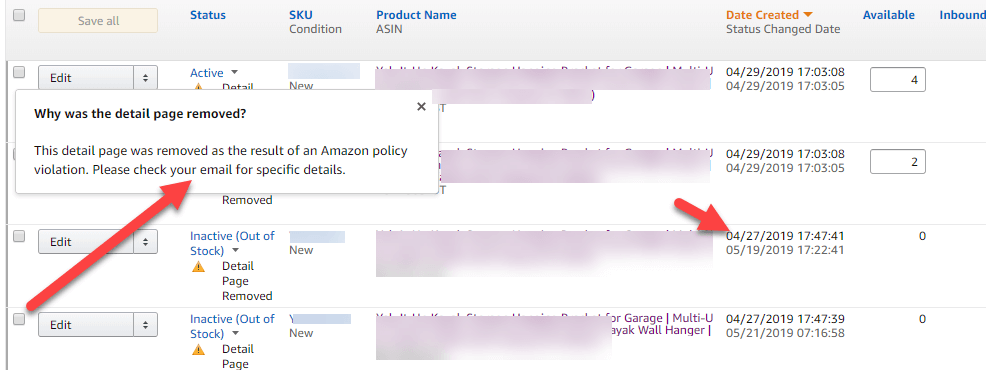
We strongly urge all sellers to take a listing inventory for themselves now – before Amazon does it for you. If you find mistakes in your inventory, close or delete that listing until you can fix it. Just because you were not suspended this time or you got reinstated before submitting an appeal, it doesn’t mean you won’t have problems later as they tweak/adjust the algorithm to be more accurate.
Learn More: 10 Step Program To Amazon Seller Account Health
HOW CAN WE HELP YOU?
We offer our clients the following services to help clean up your listings and avoid future problems:
- Listing audits – we look for all manner of listing errors from creation mistakes to style guide issues, improper variations and more.
- ASIN alerts – you can know immediately when someone has made a change to your listing. A handy tool against bad actor behavior.
- Account Management – let us take care of the day-to-day headaches on your Amazon account, including feedback removal, reimbursements, stranded listings, shipping reconciliations, customer service, poor performing ASINs, etc. Our monthly account management service includes ASIN alerts and consulting on any topic you need, including listing audits.
Discover eGrowth Partners to learn more, call us at 972-432-6398 or email us: hello@egrowthpartners.com
We are known for helping suspended sellers get reinstated, but our goal is to keep sellers from being suspended in the first place. We have more than 25 team members passionately working 7 days a week to protect Amazon sellers like you.
Contact us for specific advice on your situation:

Email: hello@egrowthpartners.com
Website: egrowthpartners.com
Facebook: egrowthpartners
Twitter: eGrowthPartners
Phone: 1-972-432-6398
JOIN US!
- Next speaking engagement – IRCE in June: Come meet Cynthia Stine in Chicago this summer: IRCE 2019 (June 25-28, McCormick Place, Chicago. Register)
- Future speaking engagement — ecom Chicago. Cynthia returns to Chicago in October (October 16-18, Elk Grove Village, IL).
NEWS NUGGETS
- Starting on June 10th, inventory that is stranded for an extended period will be classified as unsellable and MUST be removed from Amazon fulfillment centers. Keep an eye on your stranded inventory!
- Sellers can’t get away with “tricking” the shipping queue anymore in order to consolidate orders and reduce shipping costs. “You will not be permitted to ignore, delete, or abandon units in any shipping plan.” As of June 1st, we are assuming this will become a policy violation and Amazon will make examples of sellers in the beginning. Don’t be one of them.
- Attn: apparel brands! This month Amazon is removing its generic size charts from all listings and making each brand create their own. This is designed to reduce size-related returns so take this seriously.
Our new Facebook Group Amazon Seller Advocates just passed 425 members! Join us for discussions of all things affecting Amazon sellers. Understand the context behind news announcements, changes to TOS and more! JOIN US!




